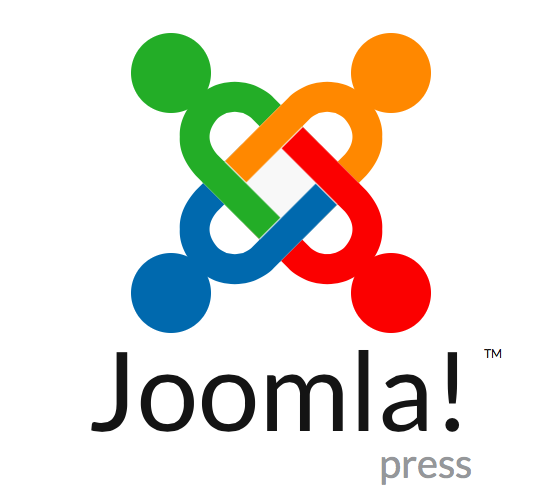Media Optimized Web Solutions for the End User
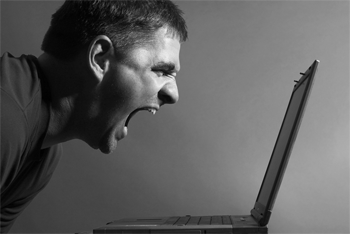 First: This is not you!!! Not if you come to us first! With a technology that moves at lightspeed, it's not suprising that it is constantly changing at the speed of light! Everyones in the game: Telco's, cable, wireless, satcom's, copper, lightpipe, microwave, broadcast. It's all about the end game: Get more data from point A to point B with the best quality, the least latency, the fastest stream to the most amount of people.
First: This is not you!!! Not if you come to us first! With a technology that moves at lightspeed, it's not suprising that it is constantly changing at the speed of light! Everyones in the game: Telco's, cable, wireless, satcom's, copper, lightpipe, microwave, broadcast. It's all about the end game: Get more data from point A to point B with the best quality, the least latency, the fastest stream to the most amount of people.
We have focused on being end-users that have picked through the mountains of applications, scripts, codecs, content management systems (CMS) server platforms...to be able to acheive one thing: simple, easy to use media optimized web services that apply to the average end-user.
Using the internet as a tool is a make or break for a lot of businesses. It shouldn't take multiple calls to your IT / webmaster to change an image or update an article. You shouldn't need expensive software that requires a intensive skill-set. If you can use Excel, Word, know how to copy and paste, have a basic image editor and an internet connection...you're ready for Admagination Web Services to open up the on-line world for you. We do not want to be your webmasters. We want to design a site that has every "simple" to "advanced function" your require, train you for about 2 hours...and turn you lose to control your own destiny...it is that simple. We are always here for the tough stuff
Why Code...When You Can Just Create!
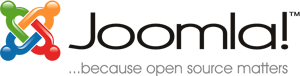 We are what is considered web end-users. The focus of developing sites is approached not as technical developers (although we have studied for years) looking for a site to build, but from the perspective of the client and what is needed to make the site function, and then fulfill that need. We have found in 10 years of using server-side CMS* (Content Management Systems) that we can access over 7,000 scripts that will do ANYTHING. See below:
We are what is considered web end-users. The focus of developing sites is approached not as technical developers (although we have studied for years) looking for a site to build, but from the perspective of the client and what is needed to make the site function, and then fulfill that need. We have found in 10 years of using server-side CMS* (Content Management Systems) that we can access over 7,000 scripts that will do ANYTHING. See below:
- Media Streaming
- Social Networking Interfacing
- Forms / data collection
- SEO
- Client log in areas
- eCommerce with stores and payment portals
- Any type of eye candy you could image
- News feeds
- Syndicated Feeds
- Front end administrative editing of ALL content
- LMS / Learning Management Systems for on-line education and training
- ...hundreds of other applications, for little or no cost
Once we set up the site, you become your own webmaster. If you can edit a Word document, you can manage 90% of your sites look and content without a single phone call out to a time-gobbling coding monster. Click on the Read More button below to see just a few sites we have built. all are being updated by the client and it only took about 1 hour to train them. We are always only a phone call away for any issues
*Aside from our one-time set up fee, we require you to purchase a 1,2 or 3 year hosting plan with AceNet, the best server / support company ever. They have the free scripts you need and massive server resources along with 24 / 7 / 365 tech support. We've been with them exclusively for 10 years
What Do I Really Need to Know About Content Management?
 It seems there is still some questions about how can it be this easy? I won't diminish the skill set needed to bring it all together...that's our job. But once it's running, it will be as easy as checking your email, writing a Word Doc or even putting you latest family video up on YouTube.
It seems there is still some questions about how can it be this easy? I won't diminish the skill set needed to bring it all together...that's our job. But once it's running, it will be as easy as checking your email, writing a Word Doc or even putting you latest family video up on YouTube.
So lets take a moment and pull back the curtains and take a look at what you will need to know...or at least the terms you should be familiar with:
- CMS / Content Management Systems: This is the game-changer in internet management. All the software you need to run your website is on the server...free, as part of your hosting plan. The only program(s) you might need on your own computer is an image editor, maybe a video and audio editor if we are focused on media. From a marketing standpoint, it would be nice to have a FaceBook page, maybe a Linkin profile.
- Office 2007 or 2010: Not only will this allow you to prepare your material, but you can make PDF files which display on your site better than the original document
- A Hosting Company: This is your server. This is where your files will sit, your software (CMS) will sit and all your content will be stored. We highly recommend Ace-Host for many reasons, but the three main ones are: Low cost, great support, all the CMS software free. Don't confuse a hosting company with the "cloud". In a way, they are somewhat the same thing. A storage device where you can upload files to. But a server then has all the systems and software to make your site run...not just store data
-
WYSIWYG: We have all head that: "What You See Is What You Get". Most of the time, that is simply an editing term. What you type or put into a
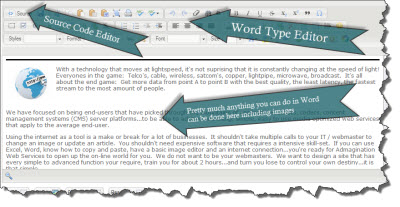 document is what you will get...visually. Here is where you would doing the vast majority of content work in one of our websites. This has all the little icons and functions you will recognize from word or other powerful document enditors
document is what you will get...visually. Here is where you would doing the vast majority of content work in one of our websites. This has all the little icons and functions you will recognize from word or other powerful document enditors - Script: A script or 'plug-in" is just a pre-made piece of wording that you copy and paste where ever you want the function it provides to appear. You don't need to know how to write one, you just need to say, "I want a YouTube video to play here" and paste the little script into the article using the editor above
Read more: What Do I Really Need to Know About Content Management?
Live Media: Your Options Are Endless!
Admagination can help you present your media in the BEST way possible. We are considered to be "experts" in web media presentation. It is a big part of what we do!
Below are live examples of several types of media being streamed from our server, or free accounts we have at other websites that are available to you. All these have been added to this article by either a simple script, or a script called a iFrame embed script. All just copy and paste.
Note: There are literally hundreds of photo display plug-ins and galleries that can be used. Our header at the top of each page on this site is an example of a image display, so we've not added one to this collection.
HTML5 Video: HD (Running from our server with log in upload and server-side converters)
Click on the bar below and see how we can easily embed YouTube videos, audio, PowerPoint, image galeries, ePublications...even podcasts, Team Builder intractive screen sharing, Skype...anything